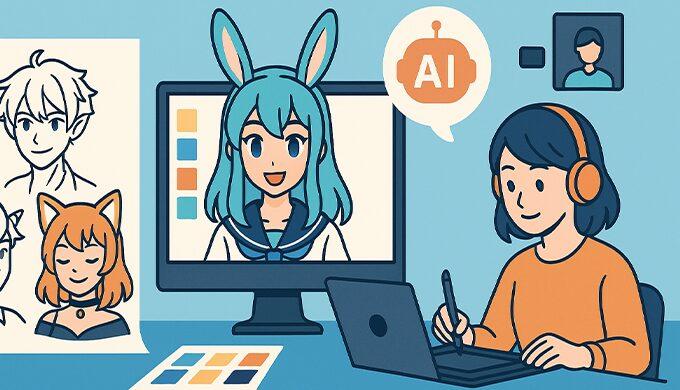目次 閉じる
- Introduction: The State of Vtuber Model Creation in 2025
- 1. Vtuber Model Basics: 2D, 3D, and AI—What’s the Difference?
- 2. Choose Your Best-Fit Model: Purpose-Based Quick Guide
- 3. Model Creation: DIY, Outsourcing, AI—Which to Choose?
- 4. Latest Outsourcing Prices & Critical Checks (2025)
- 5. The Ultimate Checklist for Model Commissions
- 6. Best DIY Tools (Free & Paid) for 2025
- 7. Long-Term Management: Model Upgrades, Part Additions & Maintenance
- 8. Model Launch & Streaming Setup: A Step-by-Step Guide
- 9. Troubleshooting & Failure Cases (and How to Avoid Them)
- 10. Real-World Q&A (2025 Edition)
- 11. Real-Life Experiences & Case Studies
- 12. Pro Tips & Success Patterns
- 13. Top Outsourcing Services, AI Tools & Resource Links (2025)
- 14. Common Troubleshooting Q&A + BAN Cases / Appeal Links
- 15. Conclusion: The New Normal and Future of Vtuber Models in 2025
Introduction: The State of Vtuber Model Creation in 2025
By 2025, creating a Vtuber model is easier and more versatile than ever—whether you build your own, commission an artist, use AI, or mix and match.
Platforms like YouTube, Twitch, TikTok, BOOTH, and FANBOX all reward a standout, “push-worthy” avatar.
This in-depth guide covers everything from zero to pro—including hands-on experience, risk avoidance, practical know-how, top outsourcing sites, troubleshooting, real Q&A, and essential links for beginners and intermediates alike.
1. Vtuber Model Basics: 2D, 3D, and AI—What’s the Difference?
2D Models (Live2D/Cubism):
- Animated illustrations with separated parts for expressive faces and smooth mouth/blink movement.
- Requires illustration (layered PSD) + “rigging”/animation via Live2D Cubism.
- Best for “face-centric” streams, character branding, and nuanced emotional delivery.
3D Models (VRoid/Blender/Pro Outsourcing):
- Full body, 360-degree movement; great for dancing, standing avatars, VR/AR, and gaming.
- VRoid Studio (free, beginner-friendly), Blender (for advanced), or Unity integration for pro setups.
- Ideal for physical performances, virtual concerts, or hybrid streaming.
AI-Generated Avatars:
- In 2025, tools like Nijijourney, Ready Player Me, and DeepMotion enable instant model generation.
- Mix AI drafts with human artists for affordable, fast, unique results.
- Warning: Always check commercial rights and usage terms for AI-generated assets!
2. Choose Your Best-Fit Model: Purpose-Based Quick Guide
| Purpose | Best Type | Key Tips |
|---|---|---|
| Chat, singing, casual talk | 2D (Live2D) | Focus on facial expressiveness, lower cost |
| Gaming, movement, reactions | 2D or 3D | Use 2D for face, 3D for dynamic actions |
| Dance, performance, concerts | 3D | VRoid, pro 3D, or hybrid with AI tools |
| Merch/long-term branding | 2D/3D/AI hybrid | Confirm commercial use, extra parts, and update options |
3. Model Creation: DIY, Outsourcing, AI—Which to Choose?
DIY Workflow
- Draft your character design (hand-drawn, AI-generated, or photo-based).
- [2D] Create PSD, separate parts, rig in Live2D Cubism.
[3D] Build in VRoid/Blender, refine in Unity if needed. - Test in VTube Studio or similar; adjust for performance.
- Set up in OBS/PRISM/etc. for streaming.
Commission/Outsourcing Workflow
- Gather reference images, ideas, required parts, and use cases (write a clear brief!).
- Request estimates on platforms (Fiverr, Skeb, Ko-fi, Crowdworks, etc.).
- Review roughs, approve for coloring and rigging.
- Get sample videos or screenshots to check movement.
- Receive and verify final data (PSD/VRM/FBX), ensure aftercare support.
AI Workflow
- Use tools like Nijijourney for initial designs (PSD export when possible).
- Outsource clean-up/rigging as needed.
- Double-check commercial license for all assets.
4. Latest Outsourcing Prices & Critical Checks (2025)
| Model Type | Typical Price | Key Points |
|---|---|---|
| Full 2D Model | $200–$2,000+ | Price varies by artist, detail, parts |
| Full 3D Model | $350–$4,000+ | VRM or FBX? Custom rigging? |
| Extra Parts | $40–$150+ | Separate charge per expression/outfit |
| AI Draft + Edits | $15–$80+ | Commercial license is a MUST |
Checklist:
- Always sign a contract/terms specifying commercial use, revisions, delivery format, and extra fees.
- Confirm editable files (PSD/VRM), update/expansion options, and copyright.
- Get sample videos or movement tests before final payment.
5. The Ultimate Checklist for Model Commissions
- Provide specific references (colors, style, “do not want” examples).
- State your intended use (streaming, merch, contests, etc.).
- Decide on all facial, outfit, and extra part requirements—list priorities.
- Request delivery in editable, layered formats (PSD, VRM).
- Clarify copyright, credit, and usage scope in writing.
- Set revision policy, expected timeline, and what happens if delays/trouble occur.
6. Best DIY Tools (Free & Paid) for 2025
- Live2D Cubism: The 2D rigging standard. Tons of official tutorials.
- VRoid Studio: Free, user-friendly for 3D beginners—tons of hairstyles and outfits.
- Blender: Free, pro-level 3D editing; steeper learning curve.
- Nijijourney: AI illustration (PSD-friendly, fast drafts).
- Ready Player Me: Instant 3D avatars, VRChat-compatible, AI-based customization.
- DeepMotion: AI-powered motion capture, Unity integration.
7. Long-Term Management: Model Upgrades, Part Additions & Maintenance
- Always build for expansion: Layered parts, organized file names, future-proofing!
- Outfit/seasonal updates: Test with AI, then commission top-rated designs for fan impact.
- Regular “New Parts Debut” streams: Boost fan engagement and community feedback.
- Keep all backups and legacy models for emergencies or reverts.
8. Model Launch & Streaming Setup: A Step-by-Step Guide
- Load your model in VTube Studio, PRISM Live Studio, or preferred software.
- Connect to OBS for chroma key, backgrounds, scene changes.
- For full-body/VR, check your room size, camera placement, and cable safety.
- Know how to resync or reconnect motion trackers—practice emergency recovery.
- For merch, use high-res PNG/PSD/AI and check print compatibility!
9. Troubleshooting & Failure Cases (and How to Avoid Them)
- Model won’t load in your app: Always ask for “demo videos” before paying. Specify your streaming software/version.
- Art doesn’t match your vision: Provide “bad” as well as “good” samples. Clearly list desired revisions.
- AI content flagged for copyright/BAN: Only use AI tools with clear commercial licenses (DLsite, BOOTH, etc).
- Merged layers ruining customization: Always insist on fully separated, layered PSD/VRM files!
10. Real-World Q&A (2025 Edition)
Q. Can I outsource overseas safely?
A. Yes—use clear, simple English and reputable platforms (Fiverr, VGen, Skeb). Only pay via secure systems (PayPal, credit card).
Q. Can I add parts or expressions later?
A. If you have editable source files, yes. For major changes, best to return to the original creator.
Q. Is AI-generated art safe for merch?
A. Only if the AI tool/platform explicitly allows commercial use and redistribution.
Q. My model stopped moving!
A. Restart your app, unplug/replug USB, restart PC. Double-check for driver/software updates.
11. Real-Life Experiences & Case Studies
- Commissioned via Ko-fi: One creator handled sketch, coloring, and rigging—fast, helpful, and perfect for updates.
- Neglected to get a contract—model couldn’t be used for merch; had to start over from scratch.
- Used Blender + AI drafts for a “team collab” avatar—finished in 3 days, super low cost, everyone happy!
- Got flagged for AI copyright—switched to BOOTH-verified AI assets and got back on track.
12. Pro Tips & Success Patterns
- Combine AI drafts with pro artists for custom, quick, and affordable avatars.
- Let fans vote on design options before final commission—engagement and no regrets.
- Seasonal outfits and regular updates keep your model fresh and trending.
- Always use a template contract with clear terms for commercial use, merch, and updates.
- Choose creators offering after-sales support for peace of mind.
13. Top Outsourcing Services, AI Tools & Resource Links (2025)
Looking for a skilled artist, animator, or technical expert to create or upgrade your Vtuber model? Or maybe you want to automate part of your process with AI? Here’s a breakdown of the most trusted platforms, tools, and resources for English-speaking creators in 2025.
A. Outsourcing Marketplaces for Vtuber Models & Assets
- Fiverr
The world’s most popular freelance marketplace for Vtuber model design, Live2D rigging, 3D models, overlays, music, logos, and more.
https://www.fiverr.com/
Tip: Search “Vtuber Model” or “Live2D” for dozens of international artists at various price points. - VGen
A new-generation platform specializing in Vtuber assets—2D/3D models, animation, logo, overlays, motion capture, and more. English interface, payment protection, and global creators.
https://vgen.co/ - Upwork
Professional-grade freelancing. Good for complex projects or team-based work (including modelers, programmers, editors).
https://www.upwork.com/ - Ko-fi Commissions & Shop
Support indie artists or buy digital assets/commissions (models, art, overlays, backgrounds, voice packs).
https://ko-fi.com/ - Gumroad
For buying and selling downloadable Vtuber models, assets, and creative resources.
https://gumroad.com/ - Itch.io
Primarily for games, but also a hub for downloadable Vtuber models, assets, and streaming tools.
https://itch.io/ - Etsy
Best for physical goods (charms, merch), but also growing for digital downloads like overlays, model accessories, and graphics.
https://www.etsy.com/ - Skeb (Optional/For Japan-based Creators)
Commission Japanese artists for illustrations, model parts, or design. UI mainly in Japanese, but English is slowly supported.
https://skeb.jp/
Note: Skeb is Japan-based and better suited for working with Japanese artists. - BOOTH (Optional/For Japan-based Digital Shops)
Japanese digital marketplace for models, assets, music, backgrounds. Some English support, mainly used in Japan.
https://booth.pm/en
Note: International buyers can use PayPal. Great for purchasing Japanese-made assets.
B. Essential AI Tools for Vtuber Creators (2025)
- Live2D Cubism
Industry standard for rigging 2D Vtuber models.
https://www.live2d.com/en/ - VRoid Studio
Free software for creating and customizing 3D anime-style avatars—exportable to most Vtuber apps.
https://vroid.com/en/ - ReadyPlayerMe
Fast, browser-based 3D avatar creation for VR/AR, streaming, and games.
https://readyplayer.me/ - Stable Diffusion / DALL·E 3 / Midjourney
AI image generators for concept art, backgrounds, or promotional visuals.
(Make sure to review terms for commercial use!) - Replica Studios, ElevenLabs
AI-powered voice generation for narration, voice packs, or dubbing (with natural emotion, multilingual support).
https://replicastudios.com/
https://elevenlabs.io/ - Kaiber, RunwayML
AI video editing, animation, and motion generation for music videos, intro/outro, and dynamic overlays.
https://www.kaiber.ai/
https://runwayml.com/ - Canva, Figma
Design graphics, banners, overlays, and branding for your stream—all browser-based, no advanced skills needed.
https://www.canva.com/
https://www.figma.com/
C. Learning & Community Resources
- Vtuber Subreddits:
- r/VirtualYoutubers
- r/VtuberAssets - Discord Servers:
- VGen Community (for artist/client collabs)
- VTubers Worldwide
- VRoid Creators - YouTube Channels & Tutorials:
- “Ducky3D,” “DenchiSoft,” “ArtGun,” “Nabi”
- Search “How to make a Vtuber model” for up-to-date English video guides. - Official Docs:
- Live2D Help
- VRoid Studio Manual - Freelancer Reviews:
- Fiverr, VGen, and Ko-fi all have public rating/review systems.
Always check artist reviews and portfolios before hiring!
D. Extra Tips for Outsourcing & AI Use
- Clarify Terms:
Always confirm commercial use, revision limits, turnaround time, and payment methods when commissioning. - Use Trusted Payment Systems:
Stick to built-in payment options (Fiverr, VGen, Ko-fi, Gumroad, PayPal) for buyer protection. - Stay Updated:
AI and outsourcing platforms evolve fast—join Discords or follow Vtuber/tech blogs for news.
With these resources, you can confidently commission, create, or upgrade your Vtuber model, branding, and streaming assets—no matter your budget or technical background!
14. Common Troubleshooting Q&A + BAN Cases / Appeal Links
- Q. What if I get copyright/BAN or demonetization?
→ Submit a full, honest appeal to YouTube (appeal link).
Penalties range from 24h/72h suspensions to permanent demonetization or deletion for repeat offenses. TikTok/Bilibili similar. - Q. My commissioned model flagged for AI copyright?
→ Keep all contracts and invoices stating “commercial use OK.” If a third-party AI part is an issue, request replacement. - Q. Harassment, doxxing, or impersonation on socials?
→ File reports, collect evidence/screenshots, and refer to Twitter (support link) or YouTube (support link).
15. Conclusion: The New Normal and Future of Vtuber Models in 2025
- Mixing self-made, outsourced, and AI approaches is now the norm.
- Contracts and copyright clarity are your best protection.
- Frequent updates, fan engagement, and transparency keep your model relevant and beloved.
- Don’t hold back—ask questions, demand revisions, and keep exploring until you’re truly satisfied.
If you need contract templates, commission request samples, or negotiation scripts, just ask.
Your perfect Vtuber model is within reach—take your time, do your research, and enjoy the creative journey!