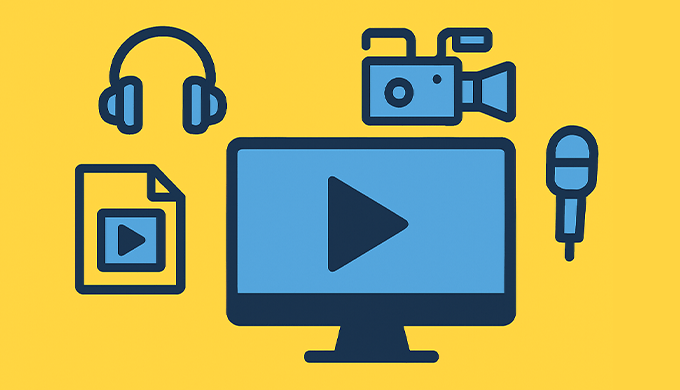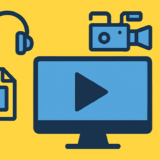目次 閉じる
- Introduction | The Ultimate Beginner’s Guide to Starting as a Vtuber—What You Need, How Much It Costs, and How to Succeed
- 1. Preparing the Essential Tools & Environment for Vtuber Streaming
- 2. Microphone & Audio Equipment Essentials | Vtuber Audio Quality Guide
- 3. Choosing Cameras & Motion Capture Devices | Bringing Your Vtuber to Life
- 4. Streaming Accessories & Tools for a Comfortable Setup
- 5. Troubleshooting & Emergency Recovery for Vtuber Streaming
- 6. Frequently Asked Questions (FAQ)
- 7. Want to Monetize? Read Our Complete Vtuber Earning Guide!
- How to Create Your Own Vtuber Model: DIY, Outsourcing, and AI (2025 Guide)
- Conclusion | Starting as a Vtuber is Simpler Than You Think!
Introduction | The Ultimate Beginner’s Guide to Starting as a Vtuber—What You Need, How Much It Costs, and How to Succeed
In recent years, the popularity of Vtubers (Virtual YouTubers) has exploded. More and more people are inspired to try Vtubing themselves, but many are unsure where to begin:
What do I need to get started? What equipment and software should I use? How much does it all cost?
This guide provides up-to-date, beginner-friendly explanations for everything you need to launch your Vtuber journey in 2025—from core equipment and software to essential setup tips, cost estimates, and troubleshooting common streaming issues.
You’ll also find links to detailed, in-depth guides on each key area, such as PC and gear selection, audio equipment, cameras and motion capture devices, streaming accessories, and troubleshooting.
Read this article for a full overview of how to start Vtubing, and dive deeper into any section with our expert guides whenever you need more details.
1. Preparing the Essential Tools & Environment for Vtuber Streaming
To start Vtuber streaming, you’ll need a PC, microphone, camera or motion capture device, headphones or earphones, streaming software, a Vtuber model, and a stable internet connection.
Getting these basics in place is the first step to launching your Vtuber journey. The specific specs, brands, and costs will depend on your streaming style and goals, but it’s important to know what each item does and how to prioritize your spending.
For a complete checklist, cost-saving ideas for beginners, and tips for both affordable and high-end setups, see the detailed article below.
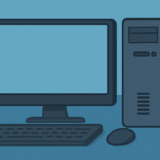 The Ultimate 2025 Vtuber Streaming PC & Environment Guide
The Ultimate 2025 Vtuber Streaming PC & Environment Guide 2. Microphone & Audio Equipment Essentials | Vtuber Audio Quality Guide
Sound quality is one of the most important factors for your Vtuber streams.
Delivering your voice clearly and comfortably keeps viewers engaged. You can start with a headset, but to really stand out, consider a USB condenser mic, audio interface, or even an XLR mic as you advance.
Learn the key differences between microphone types, beginner-friendly models, audio quality boosters, noise reduction accessories, price ranges, and real-world setup examples in our in-depth guide below.
 The Ultimate 2025 Guide to Vtuber Streaming Audio Quality, Noise Reduction & Gear Selection
The Ultimate 2025 Guide to Vtuber Streaming Audio Quality, Noise Reduction & Gear Selection 3. Choosing Cameras & Motion Capture Devices | Bringing Your Vtuber to Life
To bring your Vtuber character to life, you’ll need to capture facial expressions and movement accurately.
While a laptop or smartphone camera is fine for starters, more advanced streams benefit from a full HD webcam, Leap Motion, FaceID-enabled iPhone, or VR trackers for 3D models.
For an overview of device types, recommended models, pros and cons, and setup tips, check the comprehensive guide below.
 Choosing the Best Camera & Motion Capture Devices for Vtuber Streaming (2025 Edition)
Choosing the Best Camera & Motion Capture Devices for Vtuber Streaming (2025 Edition) 4. Streaming Accessories & Tools for a Comfortable Setup
Accessories and peripherals make a huge difference for stream comfort, efficiency, and reliability.
Ring lights or desktop lamps brighten your face, cooling stands prevent PC overheating, and mic arms or cable organizers keep your setup neat and ergonomic.
Discover must-have items, top brands, practical usage tips, and price ranges in our dedicated guide for streaming accessories.
 Essential Streaming Accessories & Peripherals for Vtuber Setup (2025 Edition)
Essential Streaming Accessories & Peripherals for Vtuber Setup (2025 Edition) 5. Troubleshooting & Emergency Recovery for Vtuber Streaming
Streaming errors and equipment issues happen to everyone—but you can prepare and recover smoothly!
Our troubleshooting guide covers pre-stream checklists, quick fixes, real Vtuber stories, and mental strategies to help you stay calm when something goes wrong.
Find solutions to common problems, prevention tips, and emergency recovery steps in our comprehensive troubleshooting article.
 Vtuber Streaming Trouble & Emergency Recovery Complete Guide (2025 Edition)
Vtuber Streaming Trouble & Emergency Recovery Complete Guide (2025 Edition) 6. Frequently Asked Questions (FAQ)
Q. Can I start Vtubing with just my smartphone?
A. Yes, with smartphone apps like REALITY, you can go live, but for customization and higher quality, PC streaming is recommended.
Q. Is it possible to start as a Vtuber for free?
A. Yes—using free model assets, free software, and your existing PC or phone, you can start with zero cost. For higher quality and originality, upgrade your gear as you go.
Q. What should I do if I run into equipment or streaming issues?
A. Check official support, Vtuber communities, and search “(software name) troubleshooting” on YouTube or X (Twitter) for many solutions.
7. Want to Monetize? Read Our Complete Vtuber Earning Guide!
Are you wondering how to actually make money as a Vtuber?
Curious about YouTube ads, TikTok gifts, merch sales, fan support platforms, or the newest earning trends for 2025?
We’ve created a dedicated, in-depth guide to Vtuber monetization and making money—packed with real-world case studies, revenue examples, and the latest strategies for both beginners and experienced creators.
- YouTube, TikTok, Twitch, merch stores, Patreon/Ko-fi, LINE stickers, brand deals, and more
- Up-to-date earning benchmarks, pitfalls to avoid, and success stories from Vtubers worldwide
If you want to take your activities to the next level,
don’t miss our comprehensive guide below:
 The Ultimate Guide to Vtuber Monetization in 2025
The Ultimate Guide to Vtuber Monetization in 2025 How to Create Your Own Vtuber Model: DIY, Outsourcing, and AI (2025 Guide)
The first step to becoming a Vtuber is getting a model that truly represents you.
This section explains everything you need to know in 2025—Live2D, 3D, and AI avatars; the pros and cons of creating your own model vs. outsourcing or using AI tools; price ranges; quality differences; and practical tips to avoid common pitfalls.
We also cover who should choose which method, what to look out for when hiring artists or studios, a list of recommended outsourcing services, and real success stories and Q&A based on actual creator experiences.
Whether you’re a beginner preparing for your debut, or a current Vtuber looking to upgrade or commission a second model, this guide has everything you need.
 The Ultimate 2025 Guide to Vtuber Model Creation, Outsourcing, DIY & Operation
The Ultimate 2025 Guide to Vtuber Model Creation, Outsourcing, DIY & Operation Conclusion | Starting as a Vtuber is Simpler Than You Think!
The steps and tools you need to start Vtubing are surprisingly simple.
Start with the basics, try streaming, and gradually upgrade your equipment and skills as you grow.
This guide will be continuously updated with the latest tips and new topics.
Use the detailed guides whenever you want to dig deeper, and enjoy building your ideal Vtuber life—one step at a time!